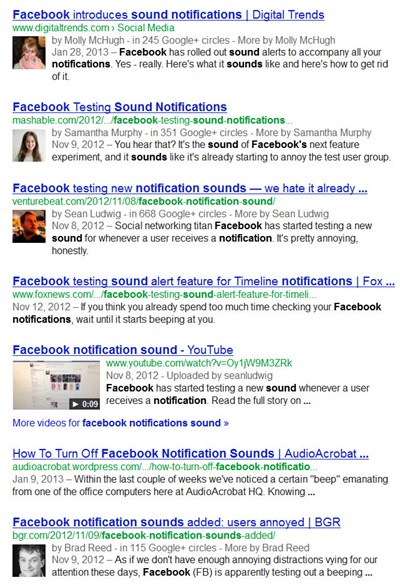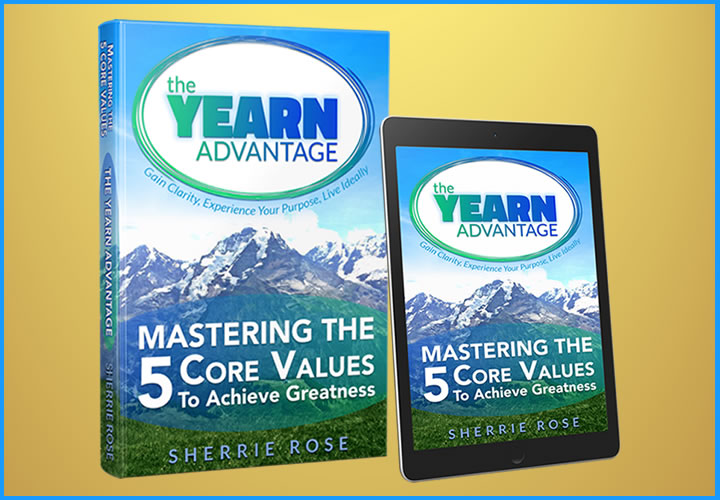Facebook Notifications with Sound Alert (Turn it off)

Are you getting too many notifications on Facebook?
You can control what kind of notifications you get by adjusting your notification settings.
You can also decide to stop seeing a certain type of notification right when you see it:
- Click the globe icon
- Hover your mouse over the notification you want to stop seeing and click the X that appears
- Click Turn off
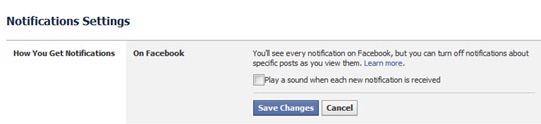
https://www.facebook.com/settings?tab=notifications
In November 2012, Facebook started testing sound alerts as the new audio notification system. Facebook has used sound notifications for its chat tool since 2008, and its mobile messenger app also has sound.
However, last month, the Facebook Sound Alert rolled out full blast. And, most people wanted to turn it off.
My in real life and FB friend, Sean Malarkey, wrote last week:
Can you hear that? For the last 48 hours I keep hearing a beep on my computer…. I was convinced my daughter left a game open and somehow hid it…. Spent several minutes shutting down applications, re-starting computer etc and still it continued to beep.
I just realized the beep is from Facebook – every time I get a notification now it is now beeping – is this new? Did I somehow accidentally enable it?
[76 comments – all about turning off the noise]
Feel free to turn off (another distraction) – the noise of Facebook notifications.