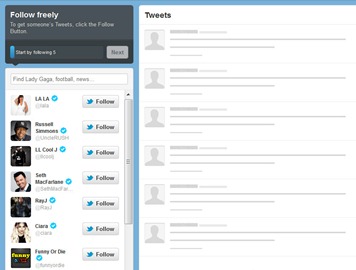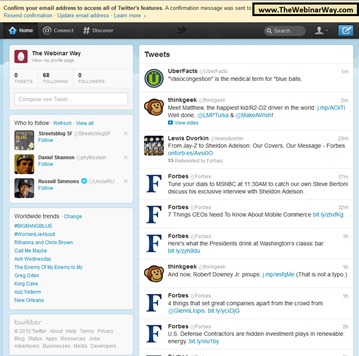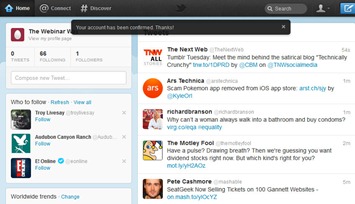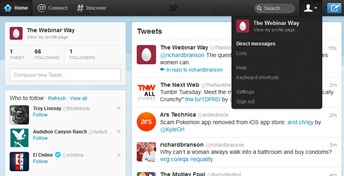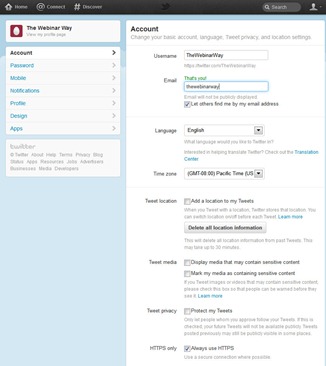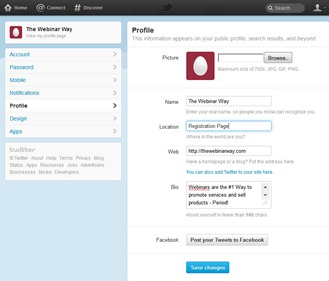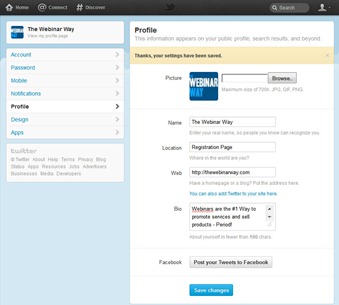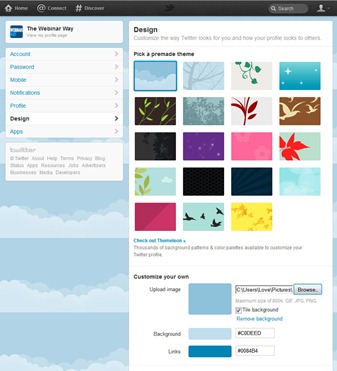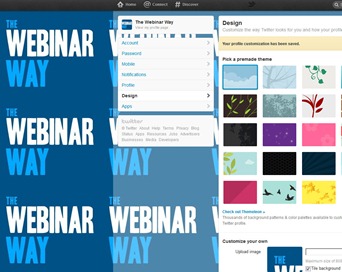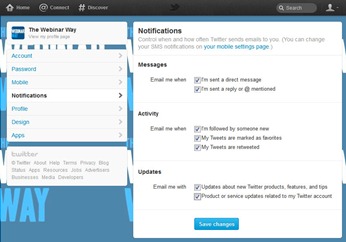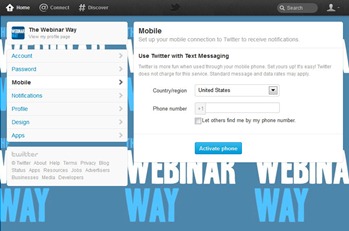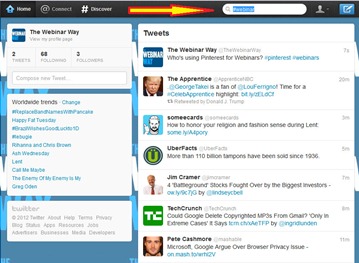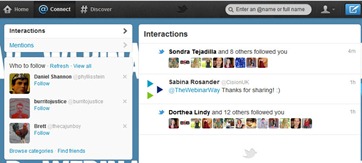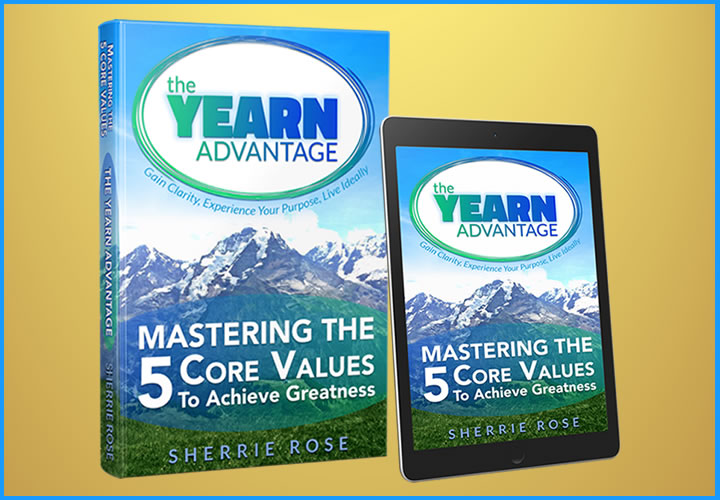How to Set Up a New Account on Twitter

How to Set Up a New Account on Twitter in 21 easy steps (some optional)
With the upcoming release of the book, The Webinar Way, we thought we’d create a special twitter account @TheWebinarWay.
Since there have been recent updates and changes to twitter we saved each step for you to see how easy it is to set up a new account on twitter.
21 Steps: How to Set Up a New Account on Twitter
|
How to Set Up Your New Twitter Account 1 of 21 |
|
How to Set Up Your New Twitter Account 2 of 21 |
|
How to Set Up Your New Twitter Account 3 of 21 |
|
How to Set Up Your New Twitter Account 4 of 21 |
|
How to Set Up Your New Twitter Account 5 of 21 |
|
How to Set Up Your New Twitter Account 6 of 21
How to Set Up Your New Twitter Account 7 of 21 |
|
How to Set Up Your New Twitter Account 8 of 21 |
|
How to Set Up Your New Twitter Account 9 of 21 |
|
How to Set Up Your New Twitter Account 10 of 21 |
|
How to Set Up Your New Twitter Account 11 of 21 |
|
How to Set Up Your New Twitter Account 12 of 21 |
|
How to Set Up Your New Twitter Account 13 of 21 |
|
How to Set Up Your New Twitter Account 14 of 21 |
|
How to Set Up Your New Twitter Account 15 of 21 |
|
How to Set Up Your New Twitter Account 16 of 21 |
|
How to Set Up Your New Twitter Account 17 of 21 |
|
How to Set Up Your New Twitter Account 18 of 21 |
|
How to Set Up Your New Twitter Account 19 of 21 |
|
How to Set Up Your New Twitter Account 20 of 21 |
|
How to Set Up Your New Twitter Account 21 of 21 |
|
BONUS! How to Set Up Your New Twitter Account People follow you and say “thank you” when you retweet their tweets! |
|
#LikesUP for Twitter and @TheWebinarWay #webinar |