Likes UP: Facebook Timeline Deadline 7 Days

Likes UP: Facebook Timeline Deadline 7 Days
Facebook Timeline
Timeline is your collection of all the top photos, posts and apps that
help tell your story.
Learn more at http://www.facebook.com/about/timeline
Watch the Facebook Timeline Video
Share the page with your friends so they can watch the Facebook Timeline video for a new kind of facebook profile (sharing is a #likesup)
Like the Facebook Timeline Page (if you choose a #likesup)
See who else is doing it – friends signed up for timeline
Click the big green button “Get Timeline”
Take the Facebook Timeline Tour![]()
Tour Your Timeline which can take again after you’ve gone through the six steps of the tour.
Start with your cover (photo #likesup)
View All Your Activity
Rediscover your “top” stories on Facebook that show like a newspaper
See everything in one place
All the pages you have likes, the apps you have installed, the music you like, your political preferences, your religious choice, the movies you love, the games you play, the choices you have clicked on show up (a marketer’s dream #likesup!)
Highlight What’s Important
Add anything that’s missing on your timeline. Best addition to Facebook Timeline so far (added to life events) “Started Skinny Dipping” – Have some fun!
After the tour you can “publish” and that means your information is now public. You have 7 days to clean up your timeline. Delete, change privacy, make posts for friends only or leave public, delete photos, remove unwanted posts, etc. December 28 is the mandatory switch for everyone on Facebook. Depending on how long you’ve been using Facebook and how active you are, it may take some time to review your new Facebook Timeline.
Publish and then you will see the notice:
Your timeline is now live.
FAQs and Help pages on Facebook for Timeline:
https://www.facebook.com/help/?page=186325444780109
Introducing Timeline
Your timeline is your collection of the photos, stories, and experiences that tell your story. Here are some of the things you can do on your timeline: Ad…
How do I get timeline?
To get timeline, simply go to the Introducing Timeline page and click Get It Now. Or you can wait until you see an announcement at the top of your profile.
What happens when I upgrade to timeline?
Once you upgrade, you’ll have 7 days to preview your timeline before other people can see it. You can use this time to add a cover, fill in life events, a…
https://www.facebook.com/help/?faq=214031418672028
How does Facebook choose which stories start on my timeline?
A number of things determine what’s included on your timeline, like:
§ The type of post (ex: photo, video, or status update)
§ Who posted it
§ How many friends are commenting on it
But you get to decide what stays on your timeline. Learn more about featuring and removing stories.
https://www.facebook.com/help/?page=240939812618946&ref=bc
Introducing Timeline
Timeline will be available in the upcoming weeks. Once it’s ready, you’ll see a notice at the top of your old profile. Learn More.
![]() Share the photos and stories that express who you are.
Share the photos and stories that express who you are.
Timeline Basics
§ Share, Star, and Hide Stories
Your Feedback
§ Report a Bug with Timeline
§ Send a Suggestion about Timeline
Top of Form
Related Topics
§ Games & Apps
§ Privacy
https://www.facebook.com/help/timeline/edit
Explore Your Timeline
How do I get around my timeline (ex: view past events)?
You can scroll through your timeline, or use the menu of dates on the right side of your timeline to jump from year to year. For example, if you want to s…
How does Facebook choose which stories start on my timeline?
A number of things determine what’s included on your timeline, like: The type of post (ex: photo, video, or status update) Who posted it How many friends ar…
These boxes show you a summary of your activity during a specific month. These summaries can include the friends you connected with, events you attended,…
Edit Your Timeline
How do I hide a story on my timeline?
You get to decide which stories appear on your timeline. To hide a story so that it no longer appears on your timeline: Hover over the story and click Cli…
How do I add things to my timeline?
New stories From the top of your timeline: Pick the type of story you want to add (ex: Photo, Life Event)Add any details you want to add Use the menu at t…
How do I feature a story on my timeline? What does featuring a story do?
You can feature any story on your timeline by starring it: Hover over a story on your timelineClick This allows you to highlight the stories you think ar…
How do I change the date of a story on my timeline?
You can change the date of stories on your timeline, including your life events and any photos and videos you post or are tagged in. This will move the st…
How do I report a story on my timeline or mark a post on my timeline as spam?
From your timeline, hover over the story Click and select Report/Mark as Spam from the dropdown menu Click the link to make a detailed report or click Remov…
How do I change the privacy setting for a story on my timeline?
You get to choose who you share things with on your timeline. To change the privacy of something on your timeline, first find the story. Use the audience…
What’s the difference between deleting a story and hiding a story from my timeline?
Deleting stories You can delete anything you post on Facebook. Deleting a story will remove the story from your timeline and any of your friends’ timelines….
Understand Your Privacy
Who can see stories on my timeline?
You decide who can see the stories on your timeline. Here’s how: With anything you post, you can… Choose your audience Delete the post from your timeline Hi…
How do I control who can see my profile (timeline)?
Here’s an overview of who can see what on your profile (timeline) and tools you can use to control what you share. Overview You choose who can see basic in…
How can I see what my timeline looks like to other people?
You can see exactly what your profile looks like to other people by using the View As tool. Go to your profile and click (on the right, below your cove…
Who can see the things on my timeline that I shared in the past?
Each post on your timeline will respect the privacy settings you set when you shared that post. So a photo album you created in 2008 and shared with all o…
Who can see the Friends section of my timeline?
By default, everyone can see who your friends are in the Friends section of your timeline. To change this setting: Go to your timeline Click on the Friends…
Who can post to my timeline? How do I block people from posting?
Only you and your friends can post to your timeline. To block people from posting to your timeline: Open the account dropdown menu at the top right corner…
#LikesUP Facebook Timeline

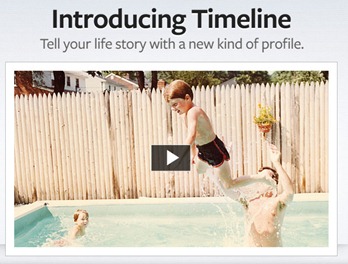

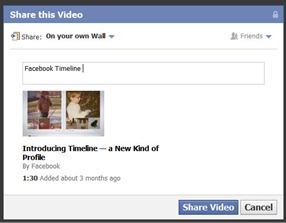
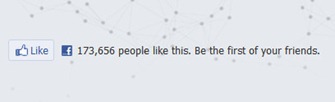

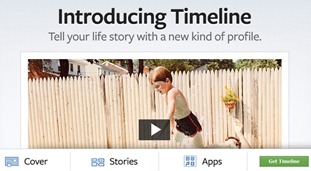

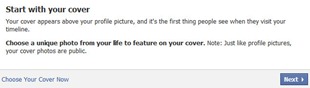


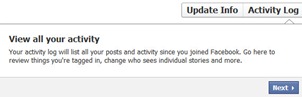
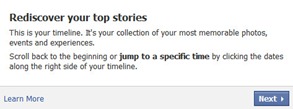
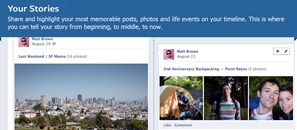
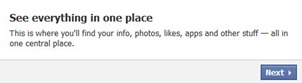

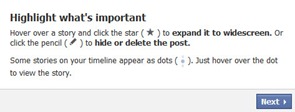
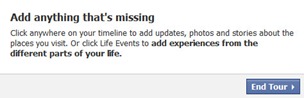

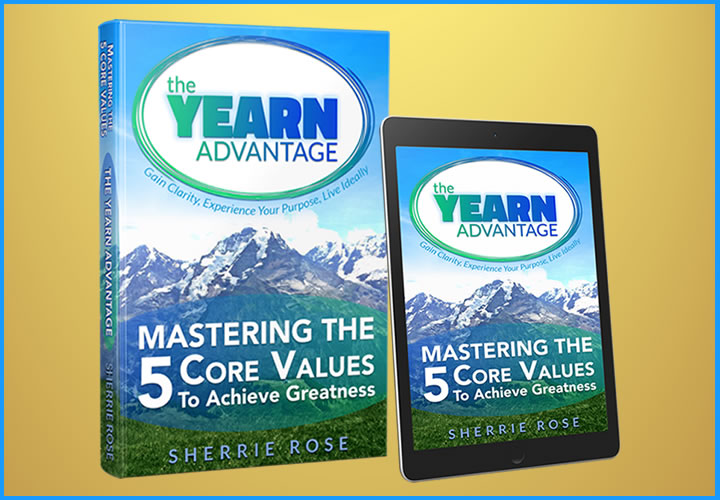


3 Comment on “Likes UP: Facebook Timeline Deadline 7 Days”