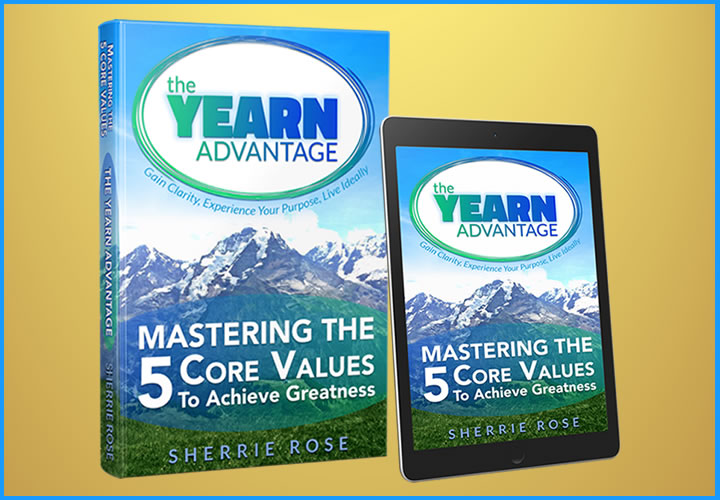What Makes a Great Webinar?
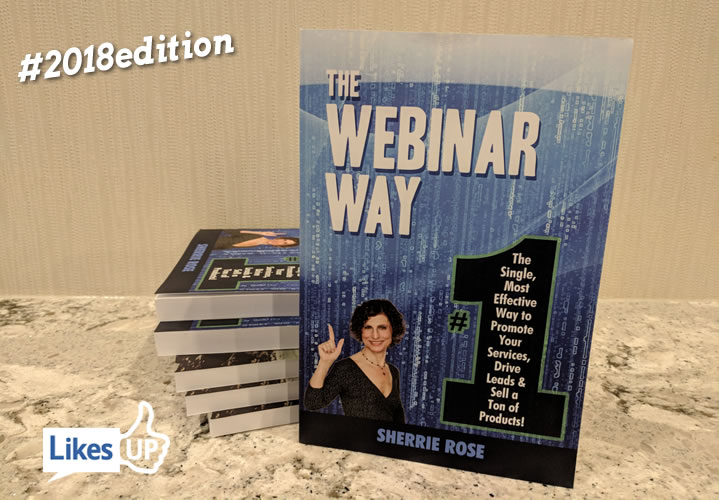
What makes a great webinar?
What are the elements that make a webinar successful for everyone involved – host/presenter as well as participants?
4 Answers
Webinars are usually much more productive (not to mention enjoyable) when they are interactive. Chat and Q & A functionalities go a long way towards making sure that the participants gain the information they need from the webinar, because they have the ability to ask questions or for points of clarification during the event. It’s also nice to benefit from group wisdom, particularly if participants have expertise in the webinar’s subject area. Besides interacting, we have the best success with content that is specific and tailored to the target audience, rather than more general. Sometimes this means we have to segment audiences for webinars by industry or profession, but when we have a smaller audience, we just tailor the content within a single webinar. Seven more tips from the resident webinar whiz at Contactually here
Quoc-Thai Dang, Building communities on BrightTALK
Hi there, there is a webinar on the topic “How to be a Webinar God” on demand (requires registration):
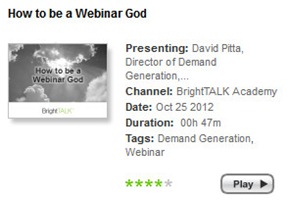
Here are my top 5 things:
* Engaged audience
* Presenter spontaneity & rapport
* Compelling content
* Great webinar platform
* Engagement data after the webinar
Neil Bearse, Conference speaker and educator
My biggest tip for a great webinar is to remember that if your audience can only hear voice / see slides, you need to keep the presentation moving or they will worry that something has frozen on their screen. Speaking for more than a couple of minutes about one particular slide without motion will trigger a lot of people asking your moderator “is it frozen?” – meaning you’ve lost their attention.
Otherwise, here are some tips and places I’ve gone wrong before:
– Always give an introduction, including housekeeping information (How to ask a question, when questions will be answered, will the event be recorded, etc.)
– Have a “technical difficulties” slide that you can flip to if you hit any issues with audio or computer on the presenter side.
– I always use a phone that has the capability to be muted. I never rely on being able to quickly mute a particular speaker through software (webex etc). I like a big mute button that I can press in a pinch if need be.
– Dial into the audio line early. Don’t leave it until the end, as some systems slow down as users log in. Test your slides and audio before the audience shows up.
– Have a moderator and a speaker – unless your speaker is very technically savvy, and can hold a train of thought while seeing questions scroll past. I always let the moderator pass questions to the speaker whenever the Q&A period arrives.
– Use a survey after the event. Ask questions that will help you improve for next time.
Sherrie Rose, “The Webinar Way” book author
Here are 7 elements (there are many) that help make a webinar successful for the webinar host and webinar participants:
1. Match your promise and agenda
Match your marketing message and headline to your webinar agenda. Share your agenda with your participants at the start of the webinar. This will help people understand all the topics to be covered and set proper expectations. Deliver what you promise.
2. Enlist Help
Live webinars have a lot of moving parts so enlist help. A moderator for questions and social media will ensure that the administrative tasks are handled and you can focus on the content.
3. Become THE Resource
Preparation is key. Prepare the person you’ve enlisted with answers to all the questions you can anticipate as well as general information on the webinar topic. Prepare a list of links to resources you may mention during your presentation so the moderator can add them to the question or chat area. Organizing resources in advance will allow you to quickly respond to easy questions and have time to focus to the more in-depth questions.
4. Engage Wisely “Inside” Webinar
Keep your conversation going on the webinar when you ask participants to answer a poll. This avoids dead air time which often leads to people dropping off. Have your webinar assistant help organize the poll results. If you are answering questions, repeat the question before answering so all participants understand the context.
5. Engage Wisely “Outside” Webinar
Many webinar organizers create a hashtag (i.e. #webinarway) prior to the webinar to use in social media conversations before, during, and after the webinar event. This way participants can also make lasting connections. After the webinar, social conversations and connection-making will likely continue on Twitter and Facebook. Leverage the engagement outside the webinar.
6. Plan Your “Close” For a Next Step
Participants expect that there will be some sort of offer in the form of a “close” at the end of your webinar. Many times this is seamless and aligns directly as a next step with your content. It may be an offer for another webinar, it may be an offer to make a purchase, it may be an offer to complete an application form, etc. At the end of your webinar, show and explain what the next step is. If you are sending them to a webpage, create it in advance and be sure there is continuity between the webinar presentation and the call to action on the webpage.
7. Follow-Up and Keep Promises
Prepare your email follow-up before your webinar event is over. Whatever materials you have promised, deliver them promptly. If you are sharing an encore replay get it up quickly while interest is hot. Give them everything you promised and perhaps an additional bonus.
Feel free to check out more webinar tips, tools, and strategies in my book on Amazon, “The Webinar Way”
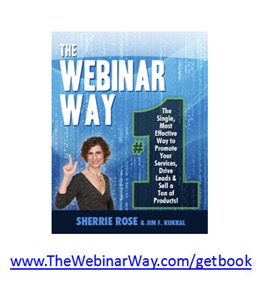
Related Questions on Quora
- What is the best Online Event/Webinar you have ever attended and what made it good/great?!
- What makes webinars & real time streaming a good tool for virtual training with cash-strapped organizations and startups?
- Web Censorship in China: Which webinar platforms work in China?
- Webinars: What web solution will allow me to create a presentation that students can view thru a web browser, and I can control what… (continue)
- What makes a Live Virtual Class compelling?