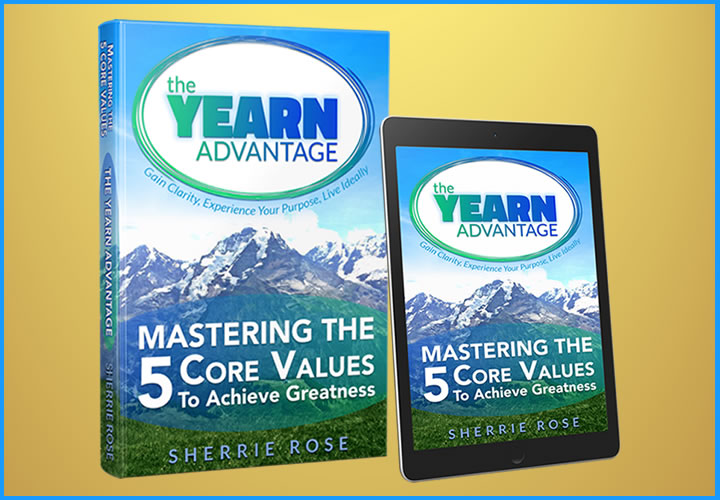Facebook Groups New Design: Cover Photo Banner Image Dimension

Facebook messaging just got a new look (closer to Outlook) and now there is a new look for Facebook Groups!
It seems Facebook has been slowly rolling out this feature for the past couple of weeks. And soon, all Groups will get the new upgrade and a big Likes UP!
We are waiting on the official Cover Photo Banner Image Dimension for Facebook Groups. It is substantially larger than the original size of 801 x 250 pixels (980 x250).
OLD LOOK Facebook Groups (March 2012)
Here’s the old look (courtesy of Inside Facebook) with 3-column design which also demonstrates the new Dropbox feature for sharing files.
NEW LOOK Facebook Groups (October 2012)
Facebook admins can change or add a new larger group banner image cover photo for their group or allow the profiles images of the group members to display.
The new Facebook Group format is much wider with 2-column design and with the left column removed. These links are now available in a drop down window.

The about section in the image above showing the group, Internet Marketing Super Friends, has been expanded. In the typical format, the text would state “see more.” Underneath the about section is now an larger area to display advertisements. The two column layout is better for Facebook ads that display in the right column.
If the Facebook admin chooses not to upload a banner image for the group, then images of profile pictures of members will display. Back in February, it was 8 profile photos that displayed. As you can see in the image below for the group, Easy Webinar Video System, there are still 8 profile pictures of members but they are much larger (122 x 100 pixels).
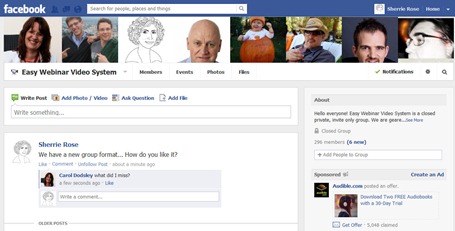
#LikesUP for Facebook Groups
Are you seeing these changes in your Facebook Groups?
Sherrie Rose