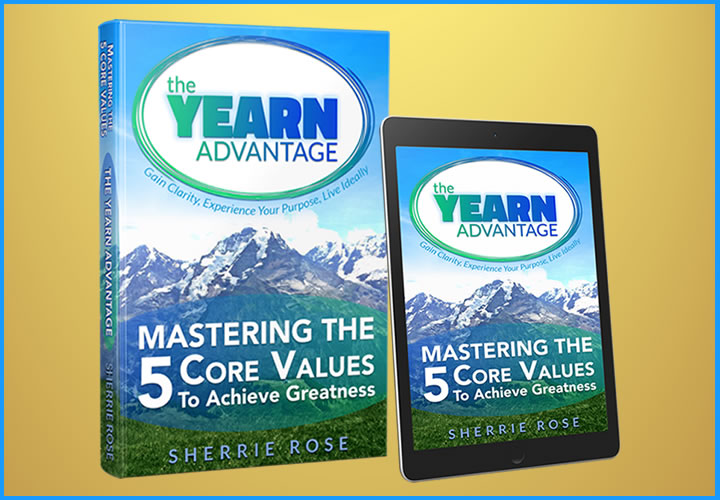Before Automating Your Webinars – What You Should Know

You CAN master every serious entrepreneur’s favorite wealth weapon – WEBINARS – and increase their power by adding automation. It’s The Webinar Way!
Webinars are a very powerful marketing tool in your arsenal. They’re a great way to provide a ton of valuable information to new leads, to reduce buyer resistance, and to sell high-ticket items. (Get the BEST training at Power of Webinars http://powerofwebinars.com )
Webinars are great at converting items with a higher price point, and generally provide a ton of value to your visitors. In fact, “over 60% of marketers in 2014” are using webinars – and this has definitely increased today.
However, pulling off webinars requires a lot of time and energy. You have to prepare for content planning, scheduling, and marketing, and it is like a mini-launch.
If you are overwhelmed with the thought of going live or you might be exhausted before the webinar even begins you may be thinking of automating your webinar with such software tools as Easy Webinar, Stealth Seminar and EverWebinar
However, before you decide if automating a webinar is right for you, make sure you understand the pro’s and cons…
What Are Automated Webinars?
Webinars are online presentations in which you run through a series of slides on a given topic. Webinar software enables users to tune into the live presentation and ask questions.
Automated webinars take this concept a step further by offering a “live” presentation to visitors at any time. You don’t have to be physically present for the presentation to occur.
Webinars convert more than your website alone.
By using an automated webinar you gain all the benefits of hosting a live webinar, without having to be present. That means you don’t have to move around your schedule, and you can reach a much larger audience, as you won’t be restricted by the time of day you give the presentation.
The Dangers of Doing Automated Webinars Wrong
However, automating your webinar isn’t as simple as throwing in a recording of your webinar and giving your users the link.
You could do that, of course. It just won’t be very effective.
The goal of your automated presentation should be to create the perfect presentation. However, you can still lose out on some of the magic of a live event. You can minimize the negative consequences of webinar automation by avoiding the mistakes below.
1. Create a Dated Presentation
You want your automated webinar to be timeless. This means you’ll want to leave out any references to dates or trending information. Those elements will draw your user’s attention to the fact that your presentation isn’t really happening in real time. Don’t ruin the magic.
2. Make Your Viewers Feel Alone
Live presentations have a different kind of energy than a recorded event. With the group dynamic people are less likely to drop from the call. If you’re the only person watching the presentation, there isn’t any group accountability in place.
You can avoid this by including open hooks and promises, such as, “Stick around to the end of this webinar for a product coupon, free guide, etc.”
3. No Possibility to Ask Questions & Get Answers
With recorded webinars your users can ask questions but they don’t get them answered live (unless you do a hybrid webinar)… but that doesn’t mean you should leave out the FAQ section. If you’ve run previous webinars, then you’ll have an idea of the common questions that come up.
Create an FAQ section that answers those questions. Some webinar providers even allow the viewers to ask questions during the webinar, which will be forwarded to your inbox.
Proven Steps to Automate Your Webinar
Avoiding the mistakes above will make your presentation much more powerful. Below we have outlined three steps you must follow to automate your webinar successfully.
1. Cultivate the Feel of a Live Event
Just because your event isn’t live doesn’t mean you have to remove all the magic of a live event. For instance, you could create certain times when your visitor will have access to the live webinar.
Asking them to choose a certain time slot, instead of making it instantly available, will make the visitor commit to the event. Moreover, the webinar will look more like an actual event than a recorded video.
2. Prove Your Webinar Concept First
Don’t automate your webinar before proving that it works.
Run your live presentation several times, so you can be sure it converts. Only then does it make sense to automate. If you want help, get the BEST training at Power of Webinars http://powerofwebinars.com
Plus, doing multiple live presentations will allow you to iron out any kinks and take elements out of the presentation that aren’t catching your users’ attention.
3. Be Honest About the “Encore” Recording
Just like the image on this blog post, you can tell that the dog is “dressed up” like a lion. You visitors who are now webinar participants will know.
Your participants will be able to tell that the recording isn’t a live event, so don’t lie to them. That is a surefire way to ruin any customer trust.
You can do certain things to make it feel like a live event, such as using webinar hosting software that mimics the appearance of a live event.
However, don’t say it’s a live event. You can tell your audience it’s a recording, but you’re still available to answer questions regarding the presentation.
If you’re using a recorded webinar as the automated presentation, then edit out certain elements, like questions from the audience, or any date references.
Automated webinars can be a great way to free up your time, as well as a high-converting marketing tool. Avoid common mistakes and follow our proven framework, and soon you’ll have a value-automated webinar to use as you wish.
See also: Can’t Wait to Automate
Automation Agency can help get your webinar set up into to one of the automation software tools.
Modified from original post at http://automationagency.com/what-to-know-before-automating-your-webinars/