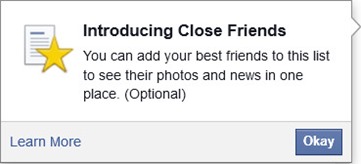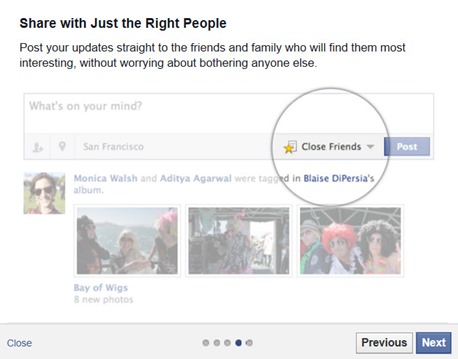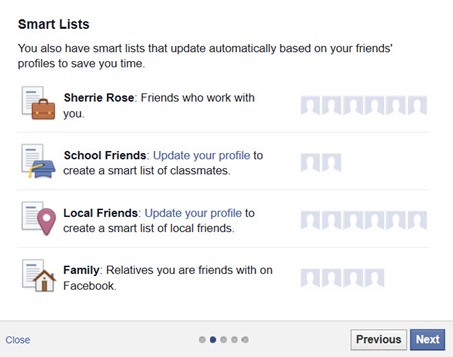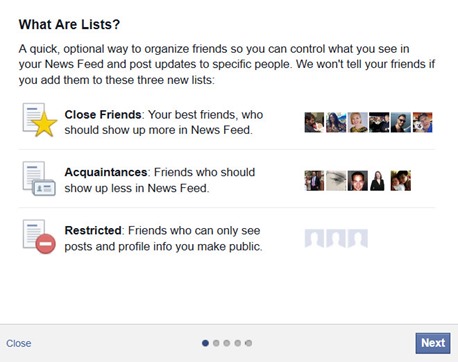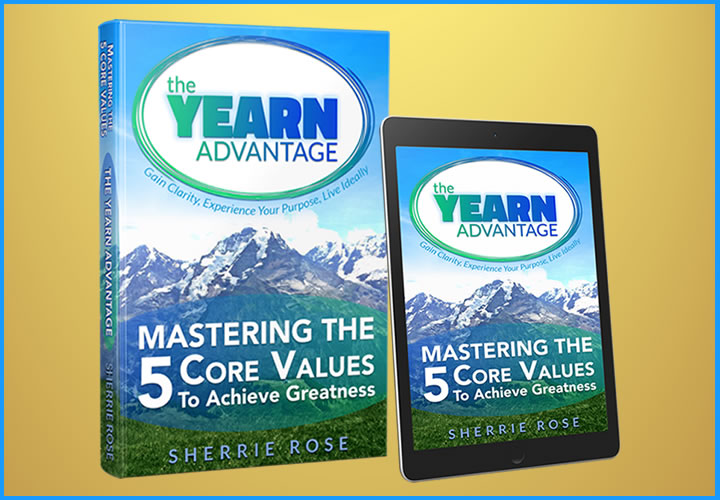Introducing Facebook Closest Friends Feed #LikesUP

A News Feed of Your Closest Friends
Go straight to photos and updates from the friends you care about most. Skip the news from acquaintances you don’t know well.
How do I add friends to my Close Friends list?
You can add friends to your Close Friends list to see more of them in your News Feed and get a notification each time they post. You also have the option to turn these notifications off.
To add friends to your Close Friends list from your home page:
- In the left menu of your home page, scroll down to the Friends section
- Click More, then click Close Friends
- In the top right, enter names of friends you want to add in the Add friends to this list box
Or, you can add a friend from their profile:
- Click Friends on their cover photo
- Select Close Friends
You’ll automatically get notifications when people on your Close Friends list post to Facebook, but you can turn notifications off or adjust the types of notifications you receive:
- In the top-right of Facebook, click in the top-right and select Settings.
- Click Notifications in the left column.
- Click Close Friend Activity.
- Select On Facebook to enable notifications, or Off to turn off notifications
How do I use friend lists to organize my friends?
To help you get started, you have lists for:
Close Friends:
-
- You can add your best friends to this list to see more of them in your News Feed and get notified each time they post. You also have the option to
turn these extra notifications off
-
- .
Acquaintances: The Acquaintances list is for friends you’d like to see less of in your News Feed. When you add a friend to your Acquaintances list, their posts will appear less frequently in your News Feed. You can also choose to exclude these people when you post something, by choosing Friends except Acquaintances in the audience selector.
Restricted: This list is for people you’ve added as a friend but just don’t want to share with, like your boss. When you add someone to your Restricted list, they will only be able to see your Public content or posts of yours that you tag them in.
To access these lists, scroll down to Friends on the left side of your News Feed. Hover over Friends and click More.