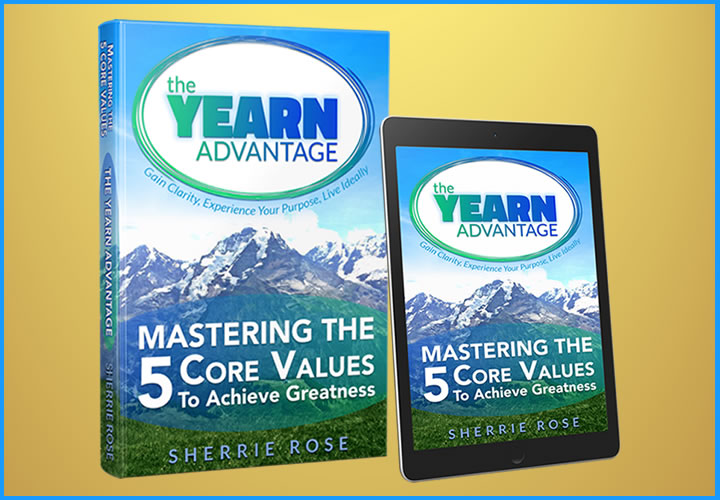Likes UP: Adding Connections

Likes UP: Adding Connections on Facebook
#LikesUP Adding connections:
If you want to add more connections to your profile, just click “Like” on any Facebook Page. FB replaced the expression “Become a Fan” for Pages with “Like.” Clicking “Like” on a Page adds that connection in the related area of your profile’s Info section.
Facebook has always been about helping people make connections.
Connecting to Everything You Care About – It’s about your LIKE preferences
#LikesUP