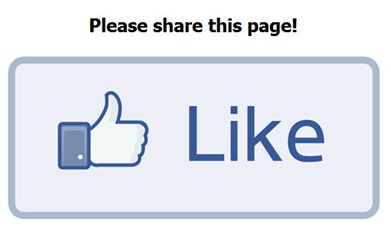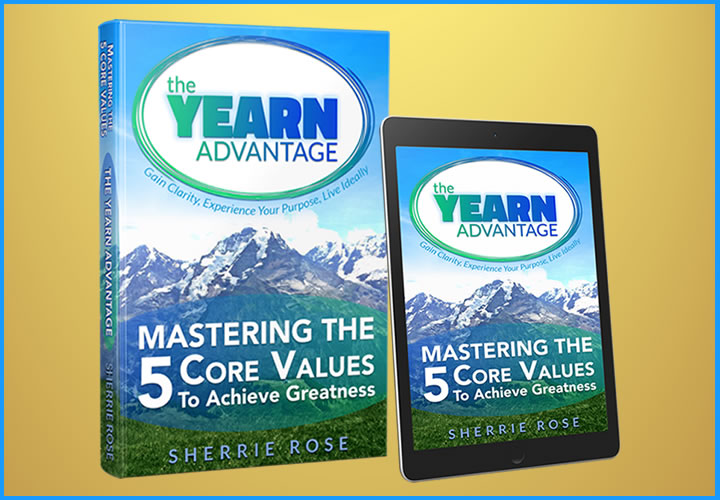LikesUP: Smart Facebook Page Design Using the Rules

LikesUP: Smart Facebook Page Design Using the Rules
Facebook placed a lot of restrictions on page owners who have business pages on Facebook. The Facebook Timeline cover photo can NOT have calls to action, no phone numbers, no domain names, no “like this page” or no arrows pointing to the like button. Talk about limiting… but there are ways to get action on your page.
The first is with your page image (profile image) and app images. Apps are the new tabs on Facebook pages. These are graphical and text buttons.
Some are simply an image like the “likes up” thumbs up image. Some direct Facebook fans and visitors to a webinar recording or to register for a live webinar. Since webinars are a great form of engagement, the use of webinars on a fan page is smart. It’s The Webinar Way!
 |
 |
 |
Check out this smart design by photographer, Denise Winters. Let’s look at what Denise has done in detail.
Denise used her page “profile image” to include a signature and phone number and the key identifier “photography.” Smart and tasteful.
She’s running a couple of specials for Mother’s day and a half price Saturday. These button images take the fan directly to details of those offers.
Denise has used the power of iframes to capture her website within Facebook and that app is called “My Website”. This is smart but the image is the best part. She uses the image to create the call to action => Please click LIKE with an arrow.
Have you seen other smart designs on Facebook pages? We want to know!
#LikesUP for Denise Winters Photography and Smart Design Ideas!