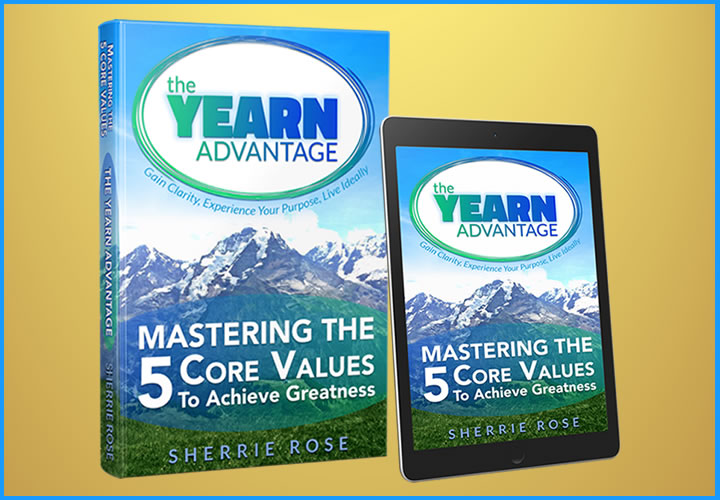The Ultimate Guide: 39 Powerful Tips for Webinars

Why Webinars?
One of the main benefits of webinars is they are location independent; ‘where’ you are is completely flexible. The presenter can be living in one part of the world while the audience members partake in the webinar from anywhere in the world.
This gives your audience a better chance of attending a webinar, instead of physically attending a seminar (or in-person event), where they have to book a flight and reserve a hotel room.
Webinars are also flexible in regards to format. The content in a webinar can be recorded and shared or repurposed in a variety of formats.
On top of the flexibility webinars offer, they also have the power to grab the attention of your audience.
What Is a Webinar?
A webinar is an interactive online seminar that anyone with an Internet connection and the necessary software can view over the web.
Webinars are a cost-effective alternative to hosting an in-person event. They can also:
- Build your brand.
- Help establish you and your company as an industry leader.
- Generate leads.
- Be repurposed into other types of content, including blog posts and videos.
If you haven’t yet taken advantage of the power of webinars, and want to gain a competitive advantage, read on for best practices you need to know.
Typically, a host/moderator is joined by at least one presenter who is an expert and who speaks about a topic for a set length of time, usually no more than an hour. (Adobe found the average attendee duration is 54 minutes.)
The webinar can include video of the presenter talking (live stream), slideshow, video, or a range of other visual elements.
The presentation is usually followed by a question and answer (Q&A) session, during which time the audience can ask questions. The more engaging webinars allow questions during the webinar and ask the audience to participate instead is sitting by passively.
Good New on Webinars
Due to their positive impact when sharing valuable content, up to 40 percent of webinar participants become qualified leads.
As amazing as they are, webinars aren’t plug-and-play solutions that can be added to your marketing mix without a strategy whatsoever. There is a strategy, time and effort that must be employed.
While some marketers use videos to be entertaining, savvy thought leaders are holding webinars in front of an engaged audience. It is up to the webinar presenter to WOW the audience and keep them engaged.
Below are tips on webinar strategy, planning, marketing, hosting, and presenting that can help you succeed. Vikas Agrawal is a co-founder of the Infographic design agency Infobrandz that offers creative and premium visual infographics and a start-up investor. His tips for successful webinars have been modified, increased and reordered to fit the 7 Pillars of The Webinar Way.
PERSPECTIVE: Webinar Strategy
1. Know Your Participants
Three questions you must answer:
- Who will be attending?
- What challenges/problems are they facing?
- What are their goals?
Knowing who your participants are will ensure that you plan for a high-value and successful webinar.
2. Keep Mobile In Mind
Did you know that roughly 25 percent of participants tune into webinars via their mobile devices?
That’s a significant chunk of viewers you can lose out on if you don’t optimize for mobile. Not everyone who views your webinar will do so on a desktop computer.
When it comes to the actual webinar video, make sure you increase the size of the text and visuals in your slides and annotations. This will ensure a comfortable level of viewability despite the smaller displays in mobile devices.
You should also choose a webinar platform that supports mobile devices for their interactive features.
3. Offer Your Products or Services as an Add-On
Offering your product in the middle of a webinar won’t turn the whole thing into an ad.
As long as your webinar delivers everything it promises, your audience should be more perceptive to whatever you pitch.
There are only two things you need to remember:
- The rest of the advice presented in the webinar should still be useful with or without your product.
- Make sure to present the product when it makes sense.
4. Consider a Paid Webinar Series
Webinar marketing can be quite costly. A paid webinar series could pay for itself.
Asking participants to pay for a webinar raises their expectations that the quality will be top shelf. Make sure you deliver on that promise.
Once you’re confident in the value and quality you can provide, consider producing a paid webinar series for extra income.
Just remember to wait until you’re absolutely sure your target audience is willing to pay for your webinar content.
Test different price points until you find one that’s right for your audience. While a paid model might keep your numbers down, you are likely to get a more engaged audience.
PLAN: Webinar Planning & Preparation
5. Get Help
Hosting a webinar by yourself is definitely possible, but it may also drive you crazy.
That’s why it’s always preferable to have someone (or multiple people) working with you to make sure everything goes smoothly – the planning, the promotion, the webinar itself, and everything that follows.
For this purpose, you need an assistant who has a good understanding of your webinar equipment and software.
They don’t necessarily have to be knowledgeable about the webinar topic, but they should be able to troubleshoot issues and moderate interactions with participants.
6. Pick Your Topic
Always focus on content first. You must maintain high editorial standards.
People attend webinars to learn. So you need to make sure you are offering topics they find interesting.
One of your goals is to demonstrate your authority as an information source.
You must show that you know your stuff and that you’re in-tune with whatever’s going on in your space.
To have a powerful webinar, you need to narrow it down to a specific topic that will be informative to your target audience.
For example, a webinar about content marketing would be a broad and vague topic to discuss in a webinar. Instead, try to pick one area of content marketing, such as visual content. This will help you plan the webinar more efficiently, and stay focused on a topic.
Here are a couple of ways you can find a webinar topic your audience will actually be interested in:
- FAQs: Mine your frequently asked questions page for topics your customers frequently search.
- Search Google Analytics for Top Traffic Pages: You can pick a topic by seeing what content is the being discussed and shared the most on your site.
- Ask Sales/Social Team: Ask your team members what topics they discuss with customers on a daily basis. These may be areas where more information may be needed.
- Poll Your Audience: You can also ask your audience directly for topics they would find useful.
- Competition: Look at your competitors to see if there are any topics or ideas you can adopt and make your own.
7. Think About Visual Branding
· When it comes to webinars, you need to be consistent and try to align everything with your brand’s visual tone.
· For example, be sure you insert your logo where it makes sense, such as the opening animation or the main slides. You also need to use fonts, colors, and other visual elements that match your brand’s overall style.
· These details might seem small and insignificant, but remember that they are essential to creating a cohesive experience for your webinar participants.
· They also make your brand more recognizable, especially if you utilize the same visual style in your other content.
8. Find a Great Presenter
You can either use presenters from within your company or industry experts or influencers.
Regardless of which route you go, the key is making sure the presenter has the proper knowledge and experience to talk about the topic at hand.
Your presenters should be credible and demonstrate some authority.
If your webinar is sponsored, and the sponsor will choose or provide the presenter, make sure to maintain editorial control. Insist on an executive or subject matter expert who knows the topic well and is a polished presenter. Work together to define a topic that balances the sponsor’s messaging with the needs of your audience.
9. Choose a Date / Time
Get out your calendar and make sure to keep time zones in mind.
Think international not just East Coast, West Coast.
10. Decide on Your Webinar Format
Once you know what topic you want to cover, make sure to break it down into more specific topics and plan the webinar formats you’re going to use.
Here are some of the most popular formats you should consider:
- Single Expert Presenter: One expert shares their insights or tips.
- Dual Presenters: Instead of just one presenter, you have two presenters, which helps engage and educate the audience and may allow you to share more information.
- Panel: Just like a live panel, you could host a group of experts discussing a specific topic.
- Q&A Webinar: A Q&A webinar is a great opportunity to maximize the engagement of participants. An expert (or a panel) simply answers the questions asked by your audience via chat or social media.
- Interview Webinar: Having a popular influencer as a guest presenter is a great way to boost attendance and build your authority. You just need to be up for the extra work of influencer outreach, which can be time-consuming and tedious.
- Product Demonstration: If the goal of your webinar is to promote a product, then you can choose the product demonstration or tutorial format.
Test different formats until you find the one that works best with your audience – then stick to it.
You can also do a mix of formats. For example, you could have a mix of single expert presenter and Q&A.
11. Document Your Webinar Process
You may need to craft dozens or even hundreds of webinars to reap the full benefits of this amazing marketing tool.
That’s why you need to document your entire process.
Doing so will streamline your webinar production in the future.
Create an editorial calendar where topics, presenters, and dates are tracked and planned weeks in advance.
Also, make a list of every task and to-do item for every stage of your webinar so nothing gets forgotten.
You can use a project management tool to make sure everyone stays on time.
Make sure to keep separate records for different webinar formats. Over time, you’ll be able to identify what works, what doesn’t, and what you can do to fine-tune your process.
PLAN: Technical Requirements
12. Choose the Right Webinar Platform
If you technical problems during the live episode, your webinar viewers will have an unpleasant experience. This will lead to poor feedback and ratings.
So the webinar platform is a very important element in making sure that each webinar episode is a success.
When selecting a platform, you have to consider the pros and cons each present.
- Does it fit your budget?
- Does it include the features that you need, such as the ability to offer surveys?
- How many participants does it allow?
- Can you record?
GoToWebinar is easy to schedule and configure the settings of each webinar. It also provides automated poll, survey, and follow-up emails to promote attendee engagement.
However, it requires participants to download the software so they can join the webinar. Some might find it annoying to have to download it, but the features can compensate for the download effort. It also has chat capabilities that allow for more engagement.
The webinar reports generated by GoToWebinar are segregated by what metrics you wish to see, whether it’s about attendance, registration, performance, a survey, or just the over-all webinar analytics. It gives a good measure of what you did well, and what else you can improve on.
Other webinar platform options include:
- Adobe Connect
- Zoom
- ON24
- Webex
- WebinarNinja
- WebinarJam
- ReadyWebinar
ClickMeeting, has a mobile app that carries over features like group chat, document sharing, and polling from the desktop version.
You should have no problem finding a platform that has everything you need to carry out your ideas.
13. Practice a ‘Dry Run’ Webinar
Before the day of the presentation, get everyone together to do a dry run of the webinar, acting as if it were the real thing.
Make sure all the equipment is working properly, the slides are all in order, and the presenters know what they’re doing.
14. Track Your Results
Some webinar metrics you can track include:
- How many people registered?
- What were the top sources of registrations?
- How many people actually attended?
- How much time did they spend watching the webinar?
15. Test Your Equipment
Be careful not to overlook the basic stuff.
Make sure you are equipped to deliver a high-quality webinar that people will remember.
The best way to do so is to set up a test webinar including every single feature you wish to use, starting with your audio and video recording equipment.
You don’t need to have an elaborate plan. Just record a test clip and ask for someone’s opinion regarding your sound, video quality, or any other elements that your audience will notice.
If you use a particular webinar platform, familiarize yourself with any and all useful features it offers (e.g., interactive features like polls that can help you improve engagement).
On the day of the webinar, be ready 10 to 15 minutes early to make sure that you’re prepared and that all of your gear is working.
Bonus tip: Never use new equipment on the day of the webinar. Use equipment you’re familiar with so if there is a problem you can troubleshoot.
16. Eliminate Any Potential Sources of Noise
Here’s a short checklist of the things you should do right before the webinar to prevent any distracting noises:
- Mute every other device that isn’t necessary for the webinar.
- Inspect your room for anything that produces noise.
- Make sure your webinar area is inaccessible to pets and children.
- Close applications running in the background of your computer.
PROMOTE: Marketing Your Webinar
17. Create a Webinar Registration Page
Create a landing page for your webinar. The promise in the headline must be delivered on the webinar.
Use this page to drive registrations and provide important information, including:
- A killer headline
- The topics.
- Date and time.
- What participants will learn.
- Presenter information.
- Describe optional gifts for attending.
18. Promote Your Webinar on Social Media
Promoting your webinar on social media is one of the best ways to boost attendance.
Naturally, you need to promote your webinar through your existing social media channels, but you should also leverage the power of hashtags.
A branded hashtag can also work well as an interaction tool during your webinar.
For example, you can have a contest that requires viewers to tweet using a particular hashtag. The winner can then be chosen live by performing a quick hashtag search.
A more straightforward strategy, however, is to simply encourage participants to use your hashtag when asking questions or discussing the webinar.
Not only will this strategy heighten the audience’s sense of involvement, it will also further extend your brand’s social reach – introducing more people to your brand as a result.
19. Write a Blog Post About Your Webinar
Write a blog post to promote the webinar in advance.
Even if you don’t have a huge blog following, you can share this on social and through email.
20. Promote Your Webinar via Email
If you already have an email database, make sure to promote your webinar to your subscribers. Keep it short, concise, and make it easy for people to register.
Also, make sure you send out email reminders to people who have already registered for your webinar.
For example, you can email participants one day before the webinar or perhaps one hour before it starts.
Test what works best for you.
21. Send People More Content
Keep promoting after it’s over through all these channels as well, especially any content that you publish based on the webinar. You want to obtain the most value out of your webinar as possible.
After the event is over, follow up with participants by sending them additional content. This includes:
- Participants.
- People who registered but didn’t show up.
- Participants who left the webinar early.
- People who converted.
Remember: Your audience likes to consume content in many different formats, so repurposing content isn’t about being lazy or just rehashing the same old thing. It is about creating strong, standalone pieces of content that your audience will find useful.
PRESENT: Tips for Webinar Hosts
22. Start on Time
Your participants are busy. Don’t waste their time.
If your webinar is scheduled to start at 1:00 p.m., then make sure that everyone is all ready to go at 1:00 p.m.
There’s nothing more frustrating than being kept waiting on a hold screen.
You’ll lose participants and potential customers.
23. Preparation, Preparation, Preparation
First impressions matter.
When the webinar starts, you set the tone – so you will need to keep everyone engaged by welcoming them.
Know the bios of your presenters so you can introduce them without shuffling through papers or stumbling.
24. Hook Them Fast
You need to capture the attention of your audience immediately.
It only takes a couple of clicks to leave a webinar.
A good hook should keep your audience around until the very end.
Tell them exactly what they’re going to learn.
Highlight what problems you’re going to solve for them.
And try to make it all sound exciting.
25. Have Questions Ready for Q&A
Although participants will likely ask plenty of questions, it’s always a smart idea to have a list of prepared questions ready, that are phrased in the best way just in case the audience isn’t as articulate as you may would like.
26. Accept That Things Might Go Wrong
No matter how prepared you are, always remember that some things are out of your hands.
You could lose electricity.
Your WiFi could go down.
Or your laptop could choose today to die.
Usually the problems won’t be that dramatic. They’ll be more like hiccups.
But things can – and will – go wrong.
POWER POSITION: Tips for Webinar Presenters
27. Write a Killer Script…
Just like any other type of live event, whether it’s a talk show or podcast, a script can do wonders for your webinar.
Your script is essentially your road map.
These notes will keep you on course.
Do you have to pre-plan every word you’re going to say? No.
But no matter how knowledgeable or passionate you are about a specified topic, trying to present or conduct an interview for an hour can be extremely challenging if it isn’t (at least slightly) scripted.
When done right, webinars can also establish your authority as an expert in your respective niche.
28. …But Don’t Be Afraid to Go Off Script
Preparing a well-written script may be an essential step in webinar planning, but that doesn’t mean you have to follow it to the letter.
Sometimes, you need to go off script and elaborate to keep your audience engaged and entertained.
Always remember that your goal isn’t to go through everything as fast as possible – rather, it should be to convey your message as comprehensively as possible.
29. Practice Your Presentation
There is no such thing as too much rehearsal.
Some people can just “wing it.”
But these typically result in “OK” presentations, not fantastic or memorable webinars.
Whether you’re reading your script word for word, or following cue cards, you need to rehearse in order to inject proper tonality and personality in your words. If not for that, at least to make sure your sounds and slides are working well.
Sounding like a robot is bad.
Sounding like someone confident and personable is good.
Your goal is to be remembered.
People typically only remember great presenters. The rest are quickly forgotten.
30. Develop Visually Appealing Slides
What’s the point of using slides in your webinar if they’re only going to contain bulleted lists or lengthy paragraphs?
This is lazy and a mistake. Some presenters even make it worse by reading what the viewers can clearly see for themselves.
If that’s been your plan all along, then might as well forget about it – your webinar is probably going to be boring and fail.
When developing your slides, think more visuals, less words.
Use data visualizations rather than creating lists to iterate statistics.
Getting more visual isn’t too hard to do, as there are plenty of free and affordable design tools available.
31. Use Different Media Formats
Instead of just relying on slides and video of the presenter speaking, use different forms of media.
For example, you could add a video or animation to further illustrate your points.
If you’re demonstrating how a product works, walk the participants through the process in real-time instead of just showing previously taken images.
It breaks up the monotony of the standard webinar and can keep your audience interested.
32. Plan for Interaction
You may think that holding a webinar, which uses video, text, and audio content, is a surefire way to maintain engagement.
But after listening to someone talk for 20 minutes or longer, your audience may get bored or just get distracted.
Webinars are ideal for allowing two-way communication between you and the audience. If they have a question about the presentation or the product you’re showcasing, they can ask you in real-time which may help eliminate barriers to conversion.
Webinars give audience members direct access to the presenter during the live webinar. Since the presenter is generally an authority figure or thought leader, this gives participants unprecedented access, which is both an enticing reason to attend and a way to build trust.
To make sure they pay attention up to the very end of your webinar, you need to encourage them to participate.
Ask poll questions, provide challenges, and just try to be conversational as you divulge the contents of your webinar.
Fortunately, most webinar platforms provide a handful of interactive tools – the most common of which being a chat area where participants can communicate freely.
33. Are You Inexperienced?
If this is your first webinar – just like your first attempt at public speaking – you can expect to be nervous. Just about everyone is. If you want professional help, call THE Webinar Coach!
It’s perfectly fine.
Cracking a joke and acknowledging your nervousness is acceptable, but just don’t let your nerves affect the flow of the webinar.
If you’re ever in doubt, steer the conversation toward the host or another guest presenter to take the lead.
Also, mind your use of pauses to control the pace and learn to prevent non-words like “ummm”, “err”, and so on.
Ultimately, your speaking abilities can only improve with practice.
34. Teach & Close
You should teach and close at the same time.
Most people make the mistake of teaching and then selling; this mistake leads to a very awkward transition when it’s time to make the offer. Closing is the new selling. Do it throughout the webinar.
Throughout the webinar, you need to teach your audience what to want.
When you get to the offer, your product or service will be exactly what they want! The pitch will be seamless.
PITCH: Ending the Webinar
35. Offer a Call to Action
Make sure the audience knows what next step you want them to take.
For example, if you want them to download a whitepaper or sign up for a free trial, let them know and provide links in the webinar and in the follow-up email.
If you offer something to participants, make sure it:
- Is clear and easy to understand.
- Is easy to use and either saves time or saves money.
- It’s a great deal that they can’t get anywhere else. The price should be a no-brainer.
- Solves problems.
- Is special offer only available during the webinar promotion? If they wait, they’ll miss out completely.
- Is easy to buy.
36. Ask Participants to Decide on the Next Webinar Topic
How can you keep participants coming back for more? Simple – let them decide what the next webinar will be about.
You can run a poll, ask them on social media, or tell them during the webinar to comment what they want to see next.
This also makes it easier for you to come up with engaging topics.
Giving your participants a voice and letting them influence the direction of your webinar strategy also builds brand loyalty.
37. Survey Your Participants
Want to know whether your participants loved or hated your webinar? Ask them!
Ask participants to take a brief survey so they can provide feedback that will help you improve moving forward.
38. Get a Webinar Coach
Want to work with the best? Get professional help from Sherrie Rose, Webinar Coach!
On the website, select Schedule a call. Get a webinar audit if your webinar is not converting and closing the way you think it should.
39. Try the Power of Webinars
Want to take a phenomenal class on webinars? Sherrie Rose is your guide.
The Power of Webinars training program is just what will guide you through the creation, presentation delivery and ultimately how to expertly close on your webinar so your ‘Call to Action’ gets the appointment, sales, and results you want.
Webinar Tips Summary
Webinars are a highly effective two-way communication tool to share in-depth information in an engaging format.
Creating a webinar takes a lot of planning, coordination, and follow-through – from settling on a specified topic, becoming an awesome presenter, to preparing for the live webinar event.
The topics, content, and the presenters should provide true value to your target audience.
For an effective webinar you should always:
- Engage Your Audience
- Play to Your Talent and Strengths
- Practice for a Polished Presentation
- Follow Up After the Webinar
If you follow the 39 tips in this guide, you’ll increase your chances of success – and hopefully host a webinar your audience will love.
Note: GoToWebinar’s easy interface allows for a seamless user experience. Search Engine Journal uses as its webinar platform for its #SEJThinkTank series. Original Blog Inspiration Source Post Search Engine Journal