Likes UP: Facebook Page Timeline Changes (Part 2)

Likes UP: Facebook Page Timeline Changes (Part 2)
Today’s Example is: HOLDREN DESIGN
https://www.facebook.com/Holdren.Design
If there was a default landing tab, it is now gone with Facebook Timeline for pages. You can like the page from the facebook page wall.
If you had a welcome tab, it still exists. There are two places to like the page on a “welcome” tab. In this iteration of the tab, it was named “Welcome to Holdren Design.” You can change the name and the image for the tab.
The like button on the bottom turns into a confirm button which lets you share the link to the page
Additional tabs and items can be displayed by clicking on the triangle button to the right. As you can see the previous welcome tab “Welcome to Holdren Design” has been renamed to Click Me! and a custom image (size 111 x74) has been uploaded.
You can upload a custom image and change the app name (tabs are now apps).
This is the example from Part 1
If there are multiple tabs on a page you can see them on a pull-down menu while on another tab.
When you click on the likes tab under the cover photo you can see stats for the page and the number of people “talking about this”
Additional tabs can be found on the likes tab.
You can unlike a page from the message drop-down menu under the cover photo. You can share, send feedback, add to interest list and report the page.
If you have your own Facebook page, you can “Add to My Page’s Favorite.”
The contact box (mail box icon) allows you to contact the administrator of the page.
See More: Likes UP: Facebook Page Timeline Changes (Part 1)
1. Cover Photo
The cover photo can be up to 850px by 315px but may NOT contain the following:
Price or purchase information, such as “40% off” or “Download it at our website”.
Contact information, such as web address, email, mailing address or other information intended for your Page’s About section.
References to user interface elements, such as Like or Share, or any other Facebook site features.
Calls to action, such as “Get it now” or “Tell your friends”.
2. Photos, Likes, and Apps at Top of Page
Photos, likes and apps are now at the top of your Page. Photos show in the first spot, but you can change the order of everything else so people see what matters most. You can show a maximum number of 12 apps, so make sure to re-order put your most important ones first (before you publish your fan page).
3. Default Landing Tabs are Gone, Tabs wider
Facebook has removed the ability to create a default landing tab. However, you can still create fan gates. The size of the new tabs is 810px. If you are designing new tabs, be sure to design to this width.
4. Pin your favorite post to the top
Hover over a story and click on the star ( star icon ) to make it wider, or on the pencil ( pencil icon ) to pin it to the top of your Page, hide or delete it entirely.
5. Fan Page Messages
Now people can contact you privately using messages. Notifications about new messages will appear right in your admin panel.
6. New Administrator Panel
Keep track of your activity on your Page from the admin panel. Respond when people write on your Page timeline, and view your latest insights.
Visit your activity log to review all your posts and activity. From the admin panel, you can access Facebook ads, a function to share your page and to invite friends, plus access to Facebooks help section.
7. You will AUTOMATICALLY get the new design on March 30th
If you have a page, the timeline is coming whether you like it or not!
#LikesUP – Facebook Timeline for Pages







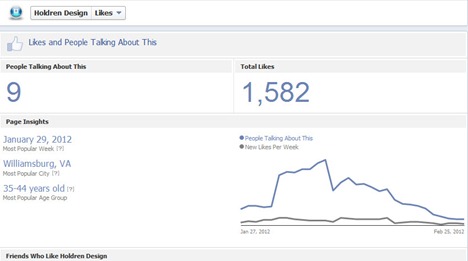
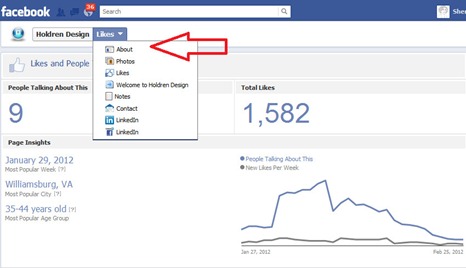
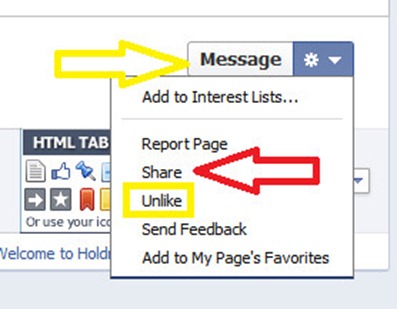


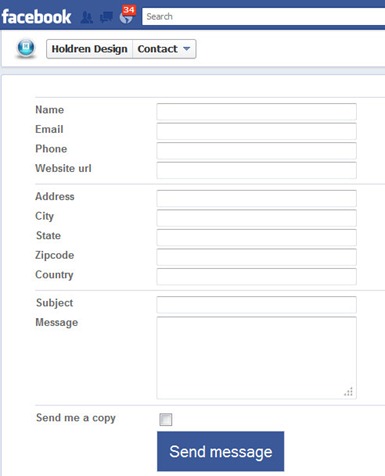

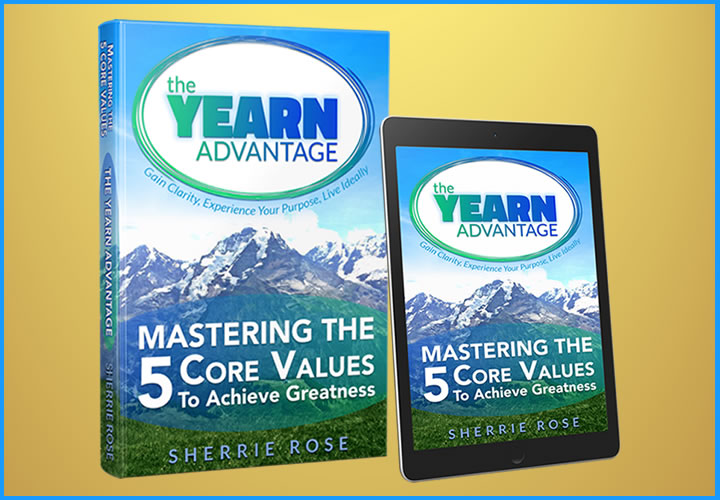


Thank you very much for featuring my fan page!!:-) Maria