Likes UP: Facebook Page Timeline Changes (Part 1)

Likes UP: Facebook Page Timeline Changes (Part 1)
Setting UP Your Facebook Page with Timeline
Today’s Example is: Go Mobile Co
http://GoMobileCo.com Facebook Page http://facebook.com/gomobileco
Good Morning Leap Year 2012 – New Facebook Pages
Welcome to the New Page which automatically will switch on March 30, 2012 to the Timeline format.
Publish Now or Take the Tour
Choose Your Cover Photo for Timeline. There are restriction as to what can be on the photo.
Choose from existing photos on page or upload photo
Drag to reposition photo. Like personal profile timelines, there is a main image in the left bottom corner.
The page now looks similar to profile pages with two columns.
Choose to Publish Your Page (or wait until March 30 when it will happen automatically)
The admin panel will display at the top of the page. Click hide and the button will appear on the right of the cover photo.
Build Your Audience by inviting via email, invite friends and share page. And Create an Ad.
Manage Facebook Pages: Edit, see activity, change use: Use Facebook as Go Mobile Web Apps
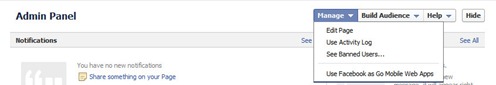
Get Help with Facebook Pages. You can now request a name change for your page.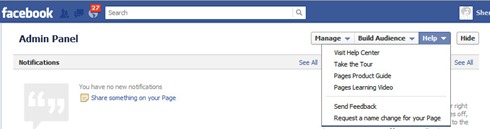
Get Help with Facebook Pages. Click the image for an 8 page guide on Facebook Pages.

Publish and get a CONGRATULATIONS message.
Part 1: “How to create a new Facebook Page Timeline”
Part 2: Changes to Facebook Pages – Differences and Additions


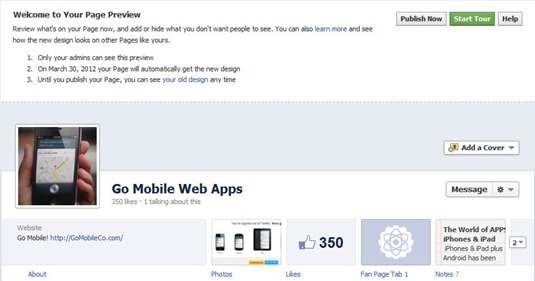
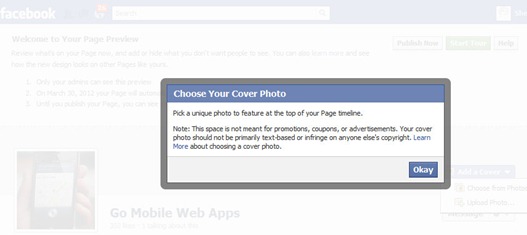


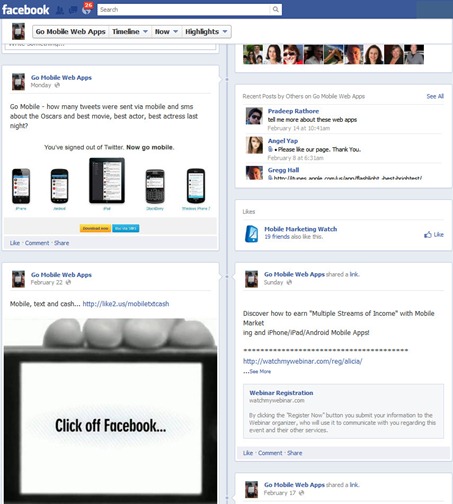
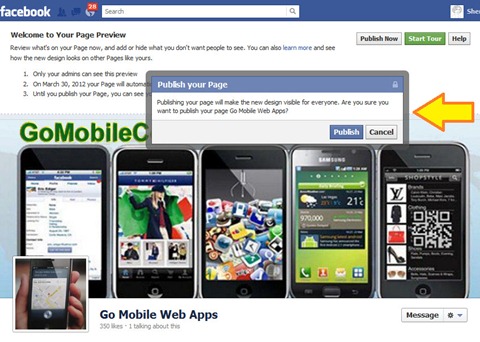
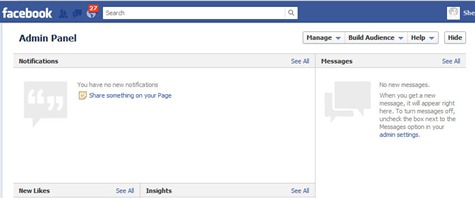
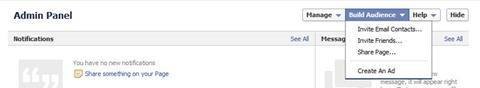
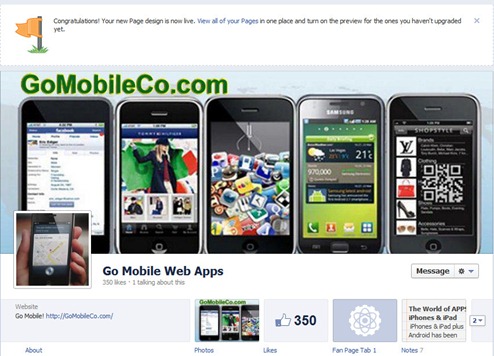
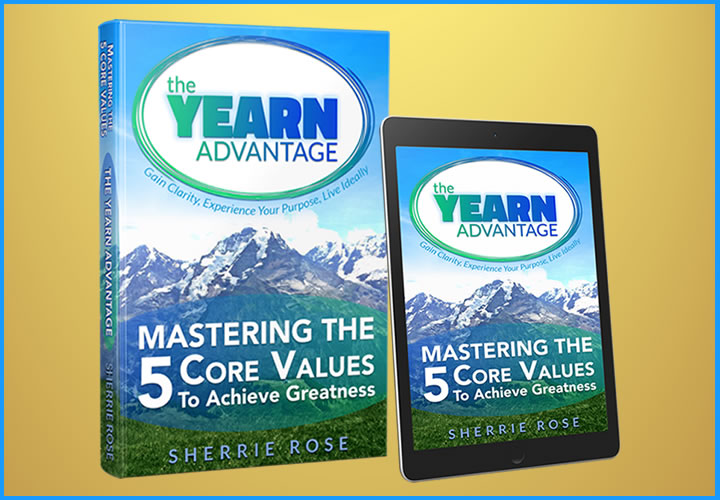


2 Comment on “Likes UP: Facebook Page Timeline Changes (Part 1)”