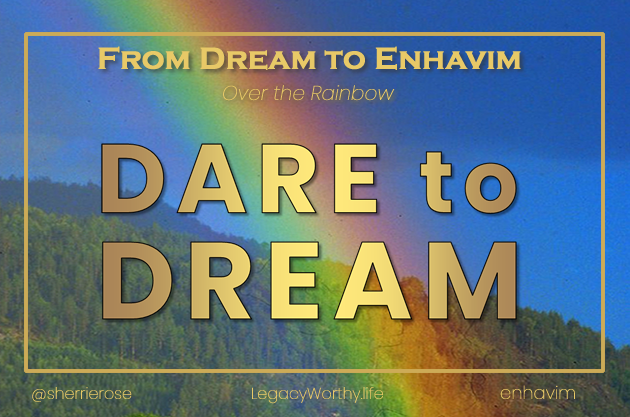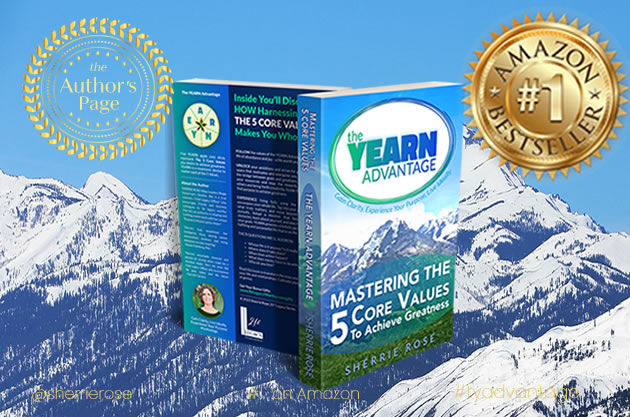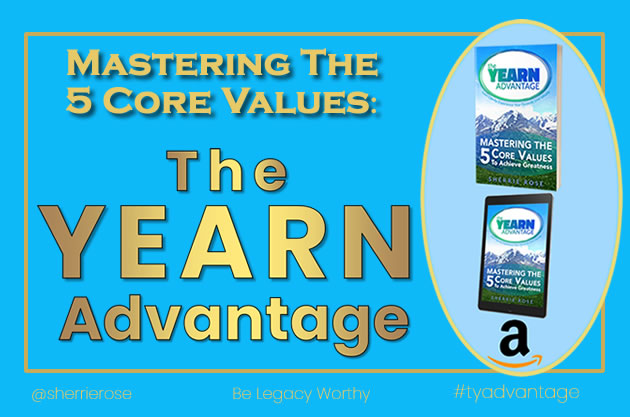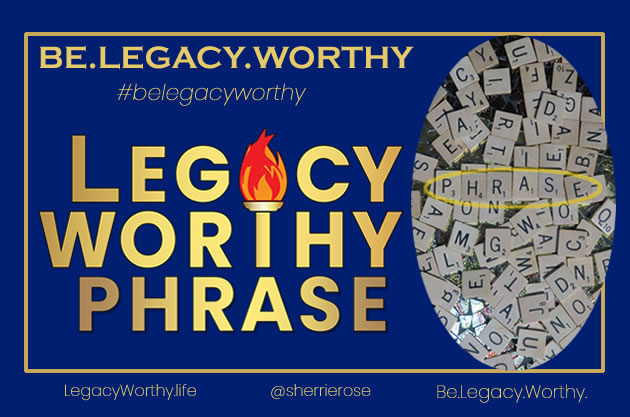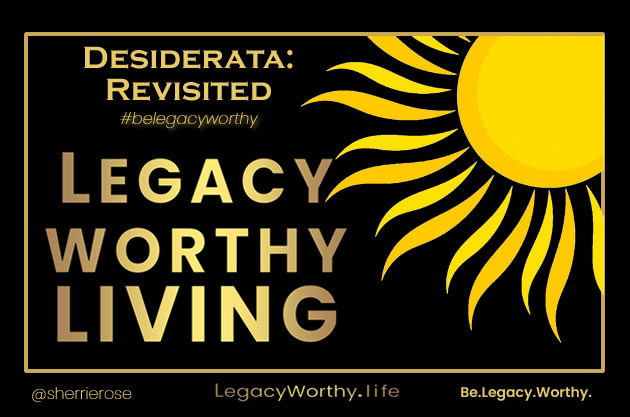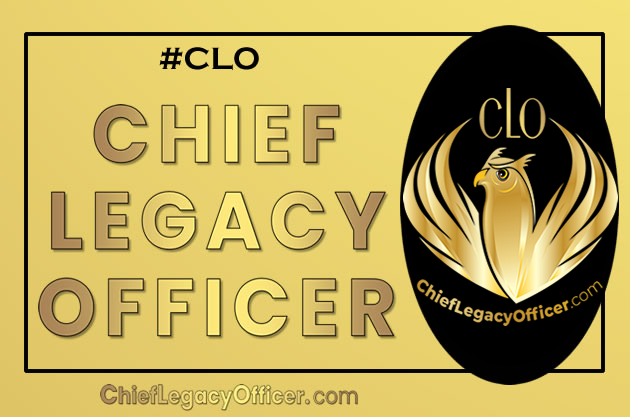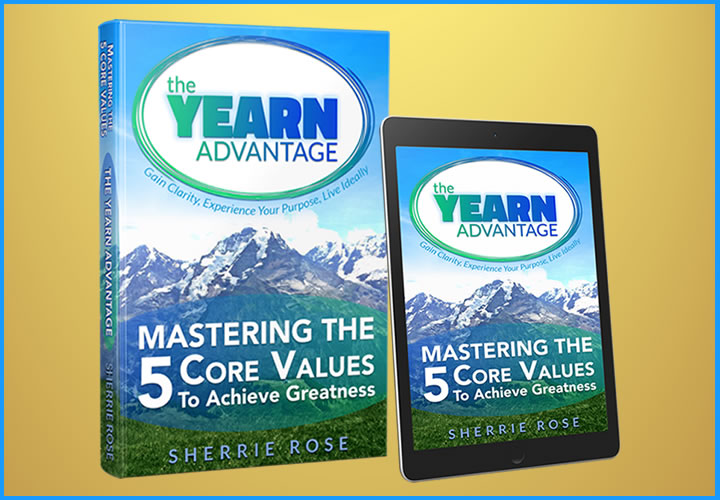Welcome to Google+ Social Statistics http://socialstatistics.com/ Now tracking 79,412 Google+ profiles This won’t last for long… #LikesUP
Likes UP: “Likes” Replace “Diggs”? On TechCrunch posted on September 23rd, 2010 by Alexia Tsotsis Built by former Scribd developer Ed McManus, Facebook “Like” aggregator TheLikestream launches today after six weeks of work. Capitalizing on the waning appeal of Digg post-redesign and the popularity of the Facebook “Like” button, …
Google Loses Access to Twitter Stream, Suspends Realtime Search Realtime search was suspended after Google’s contract with Twitter for access to the full feed of public updates passed its expiration date on July 2, 2011, according to information Google shared with Search Engine Land. The original Twitter search agreement …
Straight from Facebook Developer’s Page: Like Button The Like button lets a user share your content with friends on Facebook. When the user clicks the Like button on your site, a story appears in the user’s friends’ News Feed with a link back to your website. When your Web …
Social Media Etiquette – Minding Your Manners on the Social Web – What would Emily Post do? Manners for a New World (18th Edition) – This is a BIG Book! First publishes in 1922, the author, Emily Post died in 1960. So what would Emily Post do with this …